Today I have installed a plugin on my website called ‘SpeakPipe’. It’s a service where you can send me a voice message through my actual website.
It will be particularly useful if you’ve sent me a script which needs a couple of pronunciation explanations, maybe an unusual company name, technical/medical terms, unfamiliar jargon etc. All you need to do is click the button, make sure your device’s microphone is available (click allow), record your message, add your name and email (just so I know who it’s from, doesn’t add you to any lists) and hit send.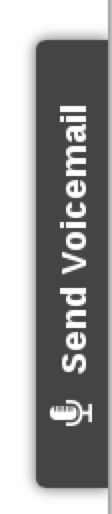
There’s nothing to download at your end, nothing to sign up for or log in to, and all, naturally, completely free – it all works seamlessly & quickly through this website itself. It’s just an additional useful tool that hopefully will make life easier for the both of us; giving you the ability to speak the words to me saving a phone call, which then allows me to adjust the script phonetically if required before I head into the recording booth.
It works directly in your browser, using your computer’s inbuilt microphone (or it will work through mobile devices and tablets too, but may require a free app download – but you can still launch this via the standard browser-visible button).
So if you’d like to try it out, feel free to click on the long grey button on the far right hand side of this very page now.

2 thoughts on “Voice Message Me With SpeakPipe”