 The sheer choice of apps, websites and online productivity tools of various sorts designed to help us with our daily tasks, is immense. So it’s unsurprising to find that it can be a little overwhelming to work out which are the best to use.
The sheer choice of apps, websites and online productivity tools of various sorts designed to help us with our daily tasks, is immense. So it’s unsurprising to find that it can be a little overwhelming to work out which are the best to use.
So I’ve decided to compile a short list of my favourites; the ones I tend to use on a daily & weekly basis. Applications* that aren’t necessarily the ‘best’, as it’s often very subjective – but these are the tools that I’ve come to rely on, with interfaces that I enjoy using, with the knowledge that they’ll do the job well.
(* – Point of note: When I say ‘applications’, I’m using this in the broadest sense; i.e. an all-encompassing term for a piece of software, website or online tool, or indeed a native-running smartphone/tablet ‘app’.)
So let’s get started, in no particular order of preference or importance.
1. Evernote
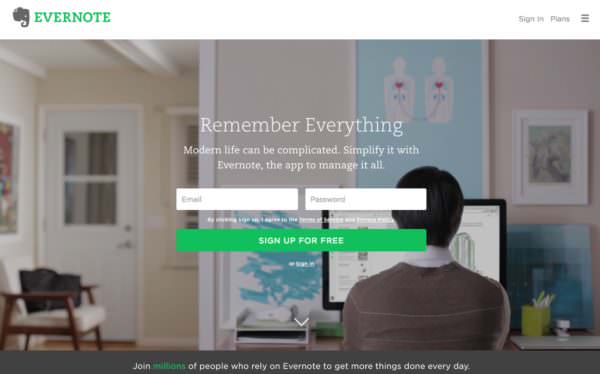
One that I know most people will have heard of, if not used at some point. The daddy in daily brain management!
I initially started using this as a kind of CRM package. Before you say it, I realise this isn’t designed to be a CRM package in the slightest. It’s meant for thoughts, notes, syncing it all between various team members, and for the archiving of various paperwork to create an as-near-as-possible paperless office. It’s a brilliantly multi-functional piece of software.
What I wanted was some sort of solution for keeping track of current projects and clients. Most CRM systems I’d found were either expensive, were overly complicated/too in-depth for my simple requirements, and on the face of it, hard to work out. (Let alone the fact that given most VO jobs are a speedy process and are usually dealt with within 24hrs, spending time entering everything into a complex CRM only to check it off the system shortly afterwards seemed to be an unnecessary hurdle of ‘process’.)
So I started using Evernote, creating a document(s) that lists all current enquiries, clients and projects. And you know what? I still have that same setup to this day! It’s quick, simple, & everything I need is at hand – client & project details, directorial notes, links & pricing breakdowns all in one place. All fully synced between my Mac, iPad and iPhone.
Since then of course, I’ve extended my use of it, and it’s now my go-to place for all manner of documentation that I regularly need. Having lists of information to send to new enquirers, (like lists of questions I ask to get maximum information about a project). Notes about various standard usage fee licences that are easily copy/pasteable to clients’ emails & quotes. Links to specific sections on my website that are hidden from public view for when people want to pay me via debit/credit card etc.
It really is a fantastic bit of software that I now wouldn’t want to be without. Life saver.
Free, with optional paid-for additional premium and business services.
2. Canva
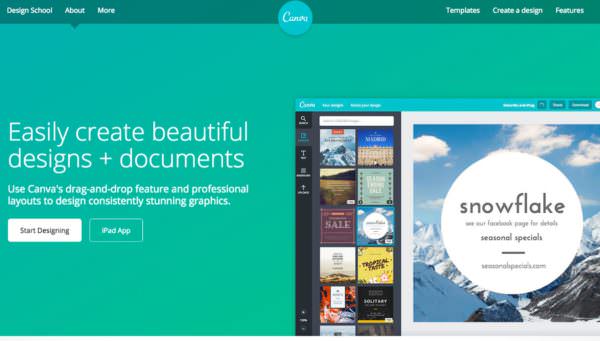
This is one you may not have heard of; but again is something I now use all the time.
Canva is a web-based graphic design tool enabling you to create stunning imagery all within your browser. (Also available as an iPad app).
It has a wide range of free to use icons, text holders, graphics, photos, and (too many to mention) design elements. It also offers a plethora of ready-to-go social media/blog image templates (amongst many others) to make life even easier; or of course you can create designs with your own custom dimensions and upload your own images, logos & elements for use within it too.
I always use it to design blog post images like the one on this post, Twitter headers for both my personal Twitter account, and that of my networking group. Plus anywhere else online that I frequent where some sort of imagery would be a good thing.
It’s an application that is remarkably powerful and intuitive, but without the bulk and expense of a professional design programme. Something I highly recommend you check out. Available as a browser-based application, and as an iPad app.
See Canva in action in this short overview below:
[I need to point out, however, that whilst this is a truly fantastic resource, I do not recommend creating business-critical design using this – for that, I would always recommend using a professional graphic designer when something needs to be unique and bespoke to you and your business. My guy for instance is Gareth Coxon from Dot Design]
Canva is free, with optional paid-for services & premium stock image library.
3. Dark Sky
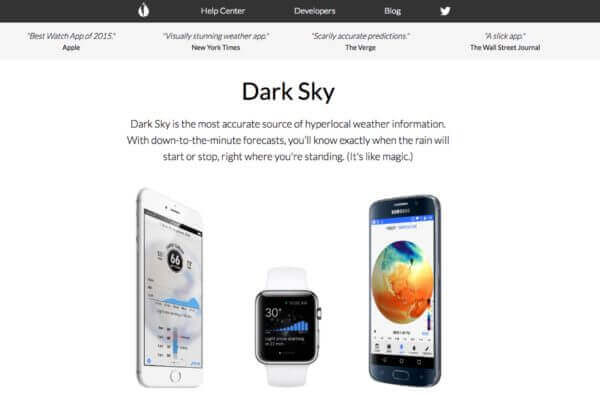
Granted, there are millions (probably) of weather apps in the Apple and Android app stores; but some are better than others. Dark Sky has to be my favourite of them all, so far. It’s a hyperlocal forecasting app that is bizarrely to-the-minute accurate.
Need to go and pick up the kids from school but not sure if you’ll need a brolly? Is it virtually shorts and flip-flop weather but not sure if you’ll need ‘longs’ as well? Dark Sky can certainly give you a better idea compared to a lot of them.
It’ll give you a simple heads-up if rain (or snow) is about to start, so it should be able to help you plan your day a bit better if you’re out and about heading to meetings etc.
There are times when it’ll proclaim ‘It’s raining!’ when it’s already been tipping it down for an hour – but on the whole, it’s more often than not pretty damn accurate!
Available on iPhone & Android.
4. Tweetbot

Just like weather apps, there also isn’t a shortage of Twitter clients on the various app stores. But over the years, having tried a whole bunch of them, Tweetbot is my client of choice.
It has a clean, attractive design, and is uncluttered in it’s general usage. Built by a small team of three developers in the USA & Canada, they really know how to build a quality app. (Same goes for their other apps, too).
As I manage two Twitter accounts, Tweetbot is a slick way of keeping tabs on them both, all fully synced between my Mac, iPhone and iPad.
Available on Mac & iOS
5. Blogo
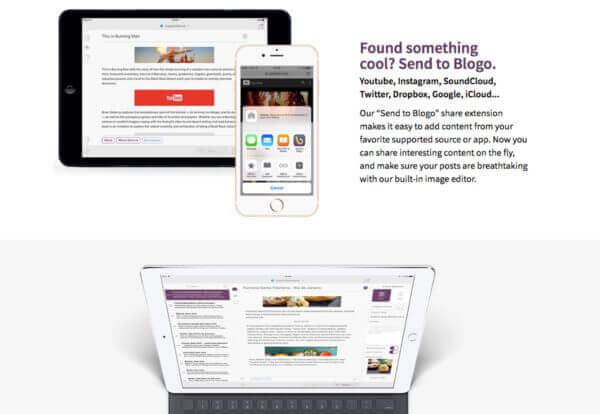
Blogo is something I stumbled across not too long ago. It’s an app that syncs with your WordPress blog so you can write posts natively within the app. You can also approve comments, and even edit content on the main sections of your website too. Draft posts can be saved to Evernote for publishing later on – or you can publish to ‘live’ all from within the app.
I downloaded this as a method of writing posts whilst working out and about on my iPad Pro. So far, I’ve found it very intuitive, easy to use, and quick to get your head around.
It’s a freemium application, so there will be paid-for features (at time of writing, something I believe they’re still working out). But the current free version I’m using does the job perfectly for my needs. Certainly worth a look at if you often find yourself in a cafe working remotely on an iPad.
Available on Mac, iPhone and iPad.
6. Word Count
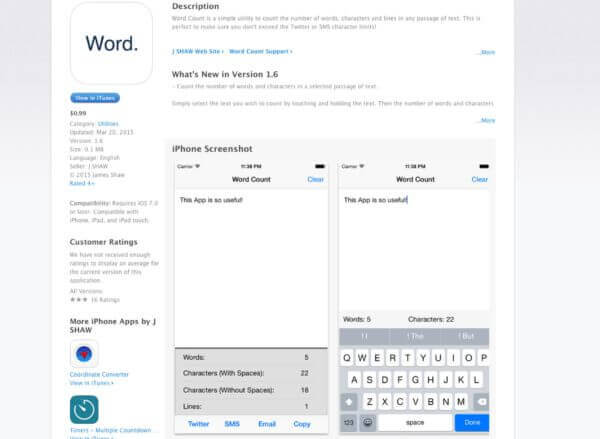
Something that, as a voiceover, I find useful when I’m not at my desk.
The scenario: You’re not in your office, and an email pings through from a client. There’s a script attached, and they want a quote for it as soon as possible. (Let’s assume it’s for an end client you’ve already done work for, so in this instance, it’s for a small business and no usage fees apply!)
This app lets you copy and paste the total wording into it, and it’ll very quickly calculate the word count. So using your phone’s calculator, you can work out roughly how long the script is by dividing it against your regular words-per-min equation.
Now you can email your client back pronto with a quote, all within a couple of minutes. Pretty swish if you ask me.
Available on iOS (and there’s bound to be similar Android alternatives).
https://itunes.apple.com/gb/app/id541179730
7. Mailchimp
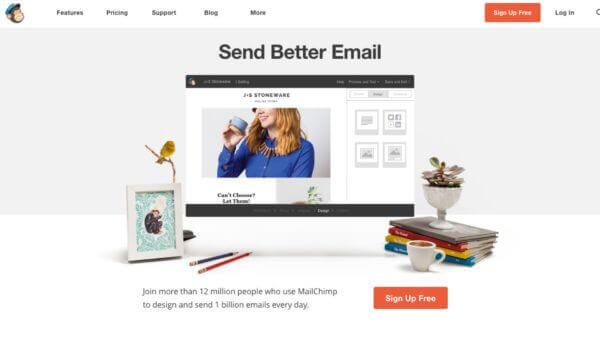
If you haven’t heard of Mailchimp, seriously, where have you been? :o)
Ok, so we know full well what Mailchimp is and how useful it can be. This notable mention is mainly for it’s mobile apps. The main Mailchimp app is a fully-fledged offering, enabling you to send campaigns, check your list signups, view campaign reports, amongst other things. Something that can be very useful when working remotely from your phone or tablet.
The other app they offer is called Mailchimp Subscribe. This is a dedicated app for use at events, that’ll give a full-screen signup form against a customisable background to match your event’s branding. So if people want the heads-up on your future event mailshots, you can have them sign up right there and then; and all they have to do is fill in their name and email address. This gets synced immediately to your Mailchimp account, to the list you want, so they’re front and centre for when it’s time for your next campaign to be emailed out. Certainly a handy addition to your Mailchimp experience.
Both available on iOS and Android.
So there we have it. A nice (I think) little list of applications to solve a variety of needs. Are these the absolute best in the world solutions? For some, maybe. For others, you may have alternatives that you equally rave about. All I can tell you is that this is a compilation of some of my favourites that I use all the time, and that I now wouldn’t want to be without.
I hope you’ve found it useful; and of course, if you have any comments or want to give me/others the heads-up on some other useful tools that you can’t live without, please do drop them in the comments section below!
Finally, I hope by now it should go without saying, but all the applications listed above aren’t official paid-for endorsements, nor do any contain affiliate links. I receive no kick-backs for these mentions; it’s just stuff that I love and want to pass on to others who may find them useful.
